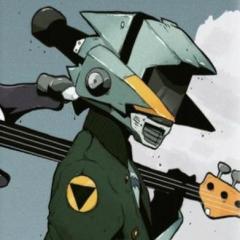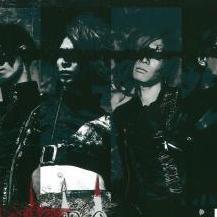-
Content Count
2198 -
Joined
-
Last visited
-
Days Won
9
Single Status Update
-
Anyone with MusicBee who knows how to fix track format from showing both 1 - 01? (Seen as in picture)
https://i.imgur.com/YLgmpQK.png
I tried it with Edit > Preferences > Tags (2) > Fields: Configure Fields... > disc-track#format: but that doesn't seem to trigger anything. I could do it all manually but that would be a task.
-
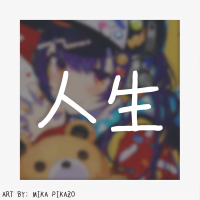
For the disc number, which is the preceding "1" in "1-01", just right click the column headers, click "Displayed Fields", remove "Disc-Track#" and add "Track#".
*I misread the first question before editing so here's some extra stuff:
If you wanted consistent track numbers you could drop all the folders w/ tracks into Mp3tag https://www.mp3tag.de/en/ and sort by track number. Shift click to select all the songs with "01" or any variation of one and change it to "1". You can do it with successive track numbers.
You could also technically do it in Windows by searching all tracks with "mp3", include "#" in columns, sort by #, and change the number w/ right-click + properties. I much prefer doing it in Mp3tag though.
-