Transcodes VS BAD rips aka WMP rips.
By
Guest Magatsu, in General
-
Recently Browsing 0 members
No registered users viewing this page.
By
Guest Magatsu, in General
No registered users viewing this page.