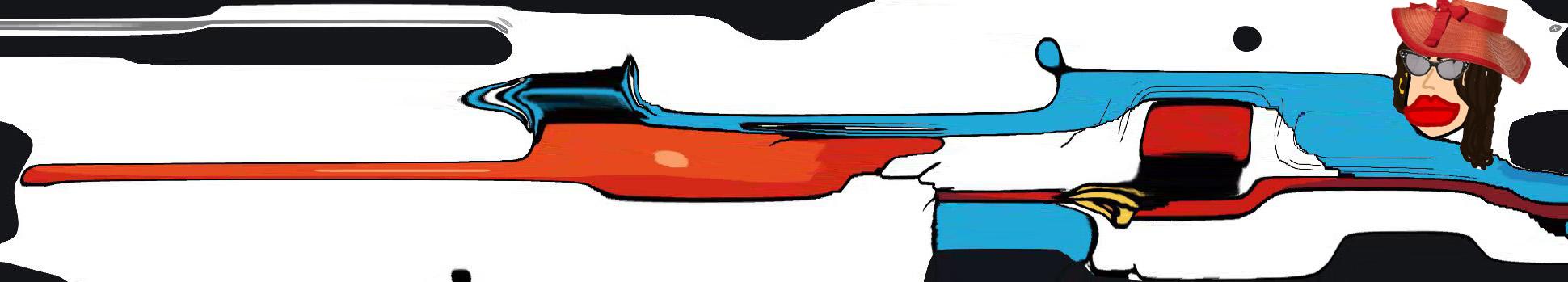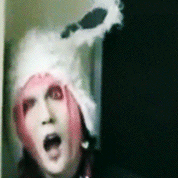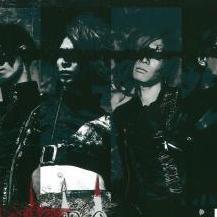-
Content Count
2525 -
Joined
-
Last visited
-
Days Won
41
Reputation Activity
-
 Seimeisen reacted to Elazmus in Alice Nine contract with PS COMPANY will expire
Seimeisen reacted to Elazmus in Alice Nine contract with PS COMPANY will expire
Yami ni chiru Sakura/Byakua no Kuroneko is also my favorite single of theirs, Zekkeishoku being my favorite album. Honestly though I find at least one or two songs that I can get excited about on each album to this day.
I think this is the best look Shou has had in a few years.
-
 Seimeisen got a reaction from Jigsaw9 in THE BLACK SWAN new maxi single "失愛と依存、その感触" release
Seimeisen got a reaction from Jigsaw9 in THE BLACK SWAN new maxi single "失愛と依存、その感触" release
TOUR FINAL = last show of the tour. It just means that the tour ends with that show.
As for "shit noodles" ... it's mistranslated tanuki lingo
source (view at your own discretion)
Although, if you put 糞麺 (or anything like it, such as くそめん) into google translate, now you just get "Kusomen," it no longer gives you "shit noodles" ......
Yeah, sometimes Google doesn't even attempt to translate words anymore, just romanises them lol.
-
 Seimeisen reacted to ricchubunny in THE BLACK SWAN new maxi single "失愛と依存、その感触" release
Seimeisen reacted to ricchubunny in THE BLACK SWAN new maxi single "失愛と依存、その感触" release
Do you guys know what Shit noodle means right? Its not good if you want to become a big band tho
-

-
 Seimeisen reacted to Aferni in Albums you are looking forward to in 2015
Seimeisen reacted to Aferni in Albums you are looking forward to in 2015
Heavily Anticipating:
D.I.D. - Fatal Error Race -TBA (GOD DAMNIT RELEASE THIS ALREADY...SHIT MAN)
Lycaon - Camera Obscura
MY BACTERIA HEAT IsLAND - TBA
......Maybe...:
MEJIBRAY - Nepentheses -
 Seimeisen got a reaction from kyoselflove in random thoughts thread
Seimeisen got a reaction from kyoselflove in random thoughts thread
I spent New Year's binge-watching BoJack Horseman.
-
 Seimeisen got a reaction from eiheartx in Albums you are looking forward to in 2015
Seimeisen got a reaction from eiheartx in Albums you are looking forward to in 2015
Slightly off topic, but THIS NEEDS TO HAPPEN!! More on topic, I'm just waiting for Camera Obscura, the sukekiyo mini, and whatever music the GazettE plans on releasing this year. Last year was pretty huge in music (though it got off on a very very slow start), so I'm not anticipating too much at the moment.
EDIT: OMFG how the fuck could I forget about Fatal Error Race?! That shit needs to come out already!!
-
 Seimeisen reacted to eiheartx in Official Happy Birthday Topic
Seimeisen reacted to eiheartx in Official Happy Birthday Topic
We have 4 birthdays today !! woop woop !
HAPPY BIRTHDAY SEIMEISEN !! AND GEKIKARA, AND AKATSUKIYAMI6, AND FAIRYTAL818
-

-
 Seimeisen reacted to beni in Official Happy Birthday Topic
Seimeisen reacted to beni in Official Happy Birthday Topic
^ The thought which counts. Don't be so hard on yourself Rocketeer, you're lovely as you are.
Have a very brilliant birthday, Seimeisen, AkatsukiYami6, and everyone~ *cheers*
-

-
 Seimeisen reacted to Karma’s Hat in random thoughts thread
Seimeisen reacted to Karma’s Hat in random thoughts thread
Just paid 36 bux for the new Lycaon and having that shit fedex'd to me first thing. I wish it would have included a poster with Yuuki's flawless new look because I would have had that shit laminated on my front door.
Saviors of visual kei.
-
 Seimeisen reacted to Trombe in Plastic Tree new maxi single "スロウ(slow)" release
Seimeisen reacted to Trombe in Plastic Tree new maxi single "スロウ(slow)" release
Plastic Tree new maxi single "スロウ(slow)" will be released at 2015/03/04 (4 TYPE)
TYPE A (1,944yen) will include CD+DVD (including "スロウ(slow)" PV), TYPE B (1,944yen) will include CD+DVD (including "スロウ(slow)" lyrics video), TYPE C (1,944yen) will include CD+DVD (including "スロウ(slow)"〜有村竜太朗のスタジオ弾き語り〜), and regular edition (1,296yen) will include CD only
[CD track list]
01.スロウ(slow)
02.カオスリロン(chaos riron)
03.マイム(maimu)(Carnival Remix) (included in regular edition)
04.スロウ(instrumental)
-
 Seimeisen got a reaction from Aferni in Monochrome-Heaven Hall of WTFLOLZ
Seimeisen got a reaction from Aferni in Monochrome-Heaven Hall of WTFLOLZ
Resurrecting this thread to bring you something lovely that I found on edohsama a few weeks ago:
Not offended one bit lol.
-
 Seimeisen reacted to Sakura Seven in Things You DONT Do....LIKE AT ALL
Seimeisen reacted to Sakura Seven in Things You DONT Do....LIKE AT ALL
mentally sound and stable men
-

-

-
 Seimeisen reacted to Trombe in Lycaon new maxi single & album release
Seimeisen reacted to Trombe in Lycaon new maxi single & album release
"Camera obscura-カメラオブスキュラ-" [track list]
01.Camera obscura-SE-
02.追憶(tsuioku)
03.Dark Night
04.Liar
05.shadow
06.暗室(anshitsu)-SE- (included in limited edition)
07.marionette
08.君を壊すガラスの衝動(kimi wo kowasu garasu no shoudou)
09.くちづけ(kuchiduke)-SE- (included in limited edition)
10.Rouge
11.馬鹿ね。(baka ne)
12.アネモネ(anemone)
13.売女(baita)-SE- (included in limited edition)
14.悪女の微笑(akujo no hohoemi)
15.ILLUSION
16.メランコリック(melancholic) (included in limited edition)
17.ジプシー(gypsy)
18.endroll-SE-
-
 Seimeisen reacted to Elazmus in DIR EN GREY - TOUR14-15 BY THE GRACE OF GOD
Seimeisen reacted to Elazmus in DIR EN GREY - TOUR14-15 BY THE GRACE OF GOD
Opening with and Zero... Honestly it's like they FORGOT to put it first on the album ...
but also surprising to not play Soshaku, I'd be down for it as a live opener too, get theatrical with the opening riff an drumrolls.
-
 Seimeisen got a reaction from PIZAZ in How To Create A Japanese iTunes Store Account
Seimeisen got a reaction from PIZAZ in How To Create A Japanese iTunes Store Account
Welcome to the official tutorial to create a Japanese iTunes account!
Before you get started, make sure you have all of the following:
✅ An E-mail Address That Is Not Registered To An iTunes Account
Something like Gmail, Yahoo, etc. I would not recommend that you attempt to use your iCloud e-mail address (if you have one).
✅ A Valid Japanese Billing Address
From what I’ve read around, iTunes requires a valid Japanese billing address and they have a system that will check. While it’s probably against Apple’s terms of service, you can use public/business addresses. One user used J-list’s business address, for another account of mine, I used my Tenso mailbox. You could probably even use a Japanese Apple Store location.
✅ A Japanese Phone Number
Requirement is debatable. Some people have claimed that they have used their own (non-Japanese) phone numbers, others have claimed to use a random string of numbers, or a 01 2345 6789 sequence… do whatever works!
✅ Japanese iTunes Gift Card
I highly recommend that you use Japan Codes, because their cards are the cheapest, and they have a wide selection of cards for other stores, such as レコチョク. I also recommend OffGamers.com if you have multiple iTunes store accounts from many different countries. I use OffGamers to get cards for my UK iTunes account.
One thing to keep in mind about gift code shops:
Every single one of these shops claim to send out gift codes immediately. Some shops live up to this promise... sometimes. It really depends. Sometimes one shop will send out codes instantly, other times that same shop may make you wait a few days.
Now that you have everything on that checklist, let’s get started…
Open up iTunes and go to iTunes Store. If you’re logged into an iTunes account already, then log out.
Then, scroll all the way down to the store homepage, and click on the flag in the bottom corner. It will take you to the region select page.
When you're on the region select page, look for the Japanese flag and click it.
Now you’re in the Japanese iTunes store.
Some computers may display the store in Japanese.
If that’s the case, then...
続ける = continue
キャンセル = cancel
戻る = back
同意する = agree
Click the Sign In button, then click the Create Apple ID button.
You’ll get some Welcome to iTunes screen. Click Continue.
Then there will be a Terms and Conditions page, check the box at the bottom, and click the agree button.
Now, let’s enter some basic account information:
Here’s where we begin to have some fun! Many people have trouble with this part.
Don’t worry, you actually can skip the Payment Type part with all the credit cards, and just enter your gift card code below that.
Enter the Billing address. I used From Japan’s headquarters in the picture above, and you could probably get away with using it, too.
Click Create Apple ID and buy some Japanese music!
Feel free to PM me with any questions or feedback.
-
 Seimeisen got a reaction from thom35 in How To Create A Japanese iTunes Store Account
Seimeisen got a reaction from thom35 in How To Create A Japanese iTunes Store Account
Welcome to the official tutorial to create a Japanese iTunes account!
Before you get started, make sure you have all of the following:
✅ An E-mail Address That Is Not Registered To An iTunes Account
Something like Gmail, Yahoo, etc. I would not recommend that you attempt to use your iCloud e-mail address (if you have one).
✅ A Valid Japanese Billing Address
From what I’ve read around, iTunes requires a valid Japanese billing address and they have a system that will check. While it’s probably against Apple’s terms of service, you can use public/business addresses. One user used J-list’s business address, for another account of mine, I used my Tenso mailbox. You could probably even use a Japanese Apple Store location.
✅ A Japanese Phone Number
Requirement is debatable. Some people have claimed that they have used their own (non-Japanese) phone numbers, others have claimed to use a random string of numbers, or a 01 2345 6789 sequence… do whatever works!
✅ Japanese iTunes Gift Card
I highly recommend that you use Japan Codes, because their cards are the cheapest, and they have a wide selection of cards for other stores, such as レコチョク. I also recommend OffGamers.com if you have multiple iTunes store accounts from many different countries. I use OffGamers to get cards for my UK iTunes account.
One thing to keep in mind about gift code shops:
Every single one of these shops claim to send out gift codes immediately. Some shops live up to this promise... sometimes. It really depends. Sometimes one shop will send out codes instantly, other times that same shop may make you wait a few days.
Now that you have everything on that checklist, let’s get started…
Open up iTunes and go to iTunes Store. If you’re logged into an iTunes account already, then log out.
Then, scroll all the way down to the store homepage, and click on the flag in the bottom corner. It will take you to the region select page.
When you're on the region select page, look for the Japanese flag and click it.
Now you’re in the Japanese iTunes store.
Some computers may display the store in Japanese.
If that’s the case, then...
続ける = continue
キャンセル = cancel
戻る = back
同意する = agree
Click the Sign In button, then click the Create Apple ID button.
You’ll get some Welcome to iTunes screen. Click Continue.
Then there will be a Terms and Conditions page, check the box at the bottom, and click the agree button.
Now, let’s enter some basic account information:
Here’s where we begin to have some fun! Many people have trouble with this part.
Don’t worry, you actually can skip the Payment Type part with all the credit cards, and just enter your gift card code below that.
Enter the Billing address. I used From Japan’s headquarters in the picture above, and you could probably get away with using it, too.
Click Create Apple ID and buy some Japanese music!
Feel free to PM me with any questions or feedback.
-
 Seimeisen reacted to CAT5 in How To Create A Japanese iTunes Store Account
Seimeisen reacted to CAT5 in How To Create A Japanese iTunes Store Account
Stickied this thread, as this is extremely helpful information. Thank you for sharing!
-
 Seimeisen got a reaction from p0pp3r in How To Create A Japanese iTunes Store Account
Seimeisen got a reaction from p0pp3r in How To Create A Japanese iTunes Store Account
Welcome to the official tutorial to create a Japanese iTunes account!
Before you get started, make sure you have all of the following:
✅ An E-mail Address That Is Not Registered To An iTunes Account
Something like Gmail, Yahoo, etc. I would not recommend that you attempt to use your iCloud e-mail address (if you have one).
✅ A Valid Japanese Billing Address
From what I’ve read around, iTunes requires a valid Japanese billing address and they have a system that will check. While it’s probably against Apple’s terms of service, you can use public/business addresses. One user used J-list’s business address, for another account of mine, I used my Tenso mailbox. You could probably even use a Japanese Apple Store location.
✅ A Japanese Phone Number
Requirement is debatable. Some people have claimed that they have used their own (non-Japanese) phone numbers, others have claimed to use a random string of numbers, or a 01 2345 6789 sequence… do whatever works!
✅ Japanese iTunes Gift Card
I highly recommend that you use Japan Codes, because their cards are the cheapest, and they have a wide selection of cards for other stores, such as レコチョク. I also recommend OffGamers.com if you have multiple iTunes store accounts from many different countries. I use OffGamers to get cards for my UK iTunes account.
One thing to keep in mind about gift code shops:
Every single one of these shops claim to send out gift codes immediately. Some shops live up to this promise... sometimes. It really depends. Sometimes one shop will send out codes instantly, other times that same shop may make you wait a few days.
Now that you have everything on that checklist, let’s get started…
Open up iTunes and go to iTunes Store. If you’re logged into an iTunes account already, then log out.
Then, scroll all the way down to the store homepage, and click on the flag in the bottom corner. It will take you to the region select page.
When you're on the region select page, look for the Japanese flag and click it.
Now you’re in the Japanese iTunes store.
Some computers may display the store in Japanese.
If that’s the case, then...
続ける = continue
キャンセル = cancel
戻る = back
同意する = agree
Click the Sign In button, then click the Create Apple ID button.
You’ll get some Welcome to iTunes screen. Click Continue.
Then there will be a Terms and Conditions page, check the box at the bottom, and click the agree button.
Now, let’s enter some basic account information:
Here’s where we begin to have some fun! Many people have trouble with this part.
Don’t worry, you actually can skip the Payment Type part with all the credit cards, and just enter your gift card code below that.
Enter the Billing address. I used From Japan’s headquarters in the picture above, and you could probably get away with using it, too.
Click Create Apple ID and buy some Japanese music!
Feel free to PM me with any questions or feedback.
-
 Seimeisen got a reaction from jaymee in How To Create A Japanese iTunes Store Account
Seimeisen got a reaction from jaymee in How To Create A Japanese iTunes Store Account
Welcome to the official tutorial to create a Japanese iTunes account!
Before you get started, make sure you have all of the following:
✅ An E-mail Address That Is Not Registered To An iTunes Account
Something like Gmail, Yahoo, etc. I would not recommend that you attempt to use your iCloud e-mail address (if you have one).
✅ A Valid Japanese Billing Address
From what I’ve read around, iTunes requires a valid Japanese billing address and they have a system that will check. While it’s probably against Apple’s terms of service, you can use public/business addresses. One user used J-list’s business address, for another account of mine, I used my Tenso mailbox. You could probably even use a Japanese Apple Store location.
✅ A Japanese Phone Number
Requirement is debatable. Some people have claimed that they have used their own (non-Japanese) phone numbers, others have claimed to use a random string of numbers, or a 01 2345 6789 sequence… do whatever works!
✅ Japanese iTunes Gift Card
I highly recommend that you use Japan Codes, because their cards are the cheapest, and they have a wide selection of cards for other stores, such as レコチョク. I also recommend OffGamers.com if you have multiple iTunes store accounts from many different countries. I use OffGamers to get cards for my UK iTunes account.
One thing to keep in mind about gift code shops:
Every single one of these shops claim to send out gift codes immediately. Some shops live up to this promise... sometimes. It really depends. Sometimes one shop will send out codes instantly, other times that same shop may make you wait a few days.
Now that you have everything on that checklist, let’s get started…
Open up iTunes and go to iTunes Store. If you’re logged into an iTunes account already, then log out.
Then, scroll all the way down to the store homepage, and click on the flag in the bottom corner. It will take you to the region select page.
When you're on the region select page, look for the Japanese flag and click it.
Now you’re in the Japanese iTunes store.
Some computers may display the store in Japanese.
If that’s the case, then...
続ける = continue
キャンセル = cancel
戻る = back
同意する = agree
Click the Sign In button, then click the Create Apple ID button.
You’ll get some Welcome to iTunes screen. Click Continue.
Then there will be a Terms and Conditions page, check the box at the bottom, and click the agree button.
Now, let’s enter some basic account information:
Here’s where we begin to have some fun! Many people have trouble with this part.
Don’t worry, you actually can skip the Payment Type part with all the credit cards, and just enter your gift card code below that.
Enter the Billing address. I used From Japan’s headquarters in the picture above, and you could probably get away with using it, too.
Click Create Apple ID and buy some Japanese music!
Feel free to PM me with any questions or feedback.
-
 Seimeisen got a reaction from -Black:Bird- in How To Create A Japanese iTunes Store Account
Seimeisen got a reaction from -Black:Bird- in How To Create A Japanese iTunes Store Account
Welcome to the official tutorial to create a Japanese iTunes account!
Before you get started, make sure you have all of the following:
✅ An E-mail Address That Is Not Registered To An iTunes Account
Something like Gmail, Yahoo, etc. I would not recommend that you attempt to use your iCloud e-mail address (if you have one).
✅ A Valid Japanese Billing Address
From what I’ve read around, iTunes requires a valid Japanese billing address and they have a system that will check. While it’s probably against Apple’s terms of service, you can use public/business addresses. One user used J-list’s business address, for another account of mine, I used my Tenso mailbox. You could probably even use a Japanese Apple Store location.
✅ A Japanese Phone Number
Requirement is debatable. Some people have claimed that they have used their own (non-Japanese) phone numbers, others have claimed to use a random string of numbers, or a 01 2345 6789 sequence… do whatever works!
✅ Japanese iTunes Gift Card
I highly recommend that you use Japan Codes, because their cards are the cheapest, and they have a wide selection of cards for other stores, such as レコチョク. I also recommend OffGamers.com if you have multiple iTunes store accounts from many different countries. I use OffGamers to get cards for my UK iTunes account.
One thing to keep in mind about gift code shops:
Every single one of these shops claim to send out gift codes immediately. Some shops live up to this promise... sometimes. It really depends. Sometimes one shop will send out codes instantly, other times that same shop may make you wait a few days.
Now that you have everything on that checklist, let’s get started…
Open up iTunes and go to iTunes Store. If you’re logged into an iTunes account already, then log out.
Then, scroll all the way down to the store homepage, and click on the flag in the bottom corner. It will take you to the region select page.
When you're on the region select page, look for the Japanese flag and click it.
Now you’re in the Japanese iTunes store.
Some computers may display the store in Japanese.
If that’s the case, then...
続ける = continue
キャンセル = cancel
戻る = back
同意する = agree
Click the Sign In button, then click the Create Apple ID button.
You’ll get some Welcome to iTunes screen. Click Continue.
Then there will be a Terms and Conditions page, check the box at the bottom, and click the agree button.
Now, let’s enter some basic account information:
Here’s where we begin to have some fun! Many people have trouble with this part.
Don’t worry, you actually can skip the Payment Type part with all the credit cards, and just enter your gift card code below that.
Enter the Billing address. I used From Japan’s headquarters in the picture above, and you could probably get away with using it, too.
Click Create Apple ID and buy some Japanese music!
Feel free to PM me with any questions or feedback.