Sign in to follow this
Followers
0
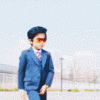
Windows no longer displaying Japanese correctly.
By
TheBistroButcher666, in Help
-
Recently Browsing 0 members
No registered users viewing this page.