Sign in to follow this
Followers
0
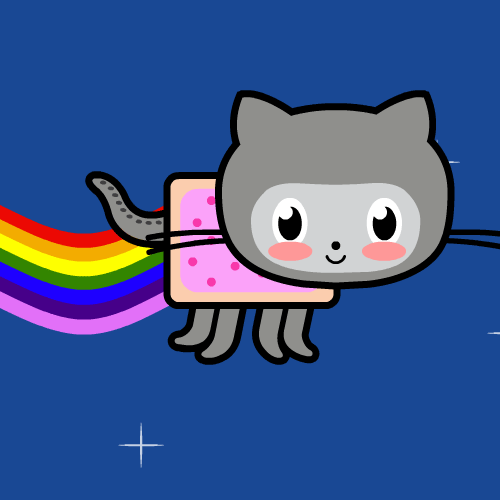
[SOLVED] Fixed width rotating banner?
By
Dillinger, in Suggestions
-
Recently Browsing 0 members
No registered users viewing this page.
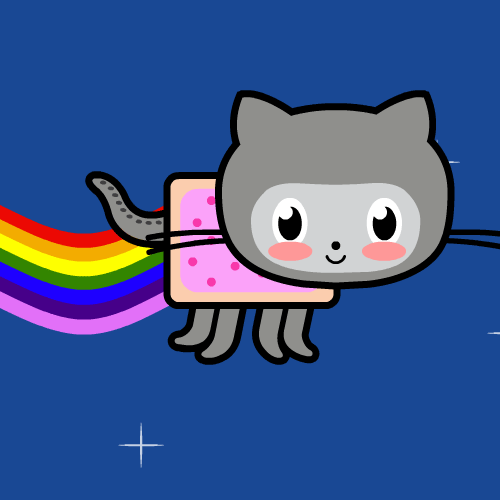
By
Dillinger, in Suggestions
No registered users viewing this page.